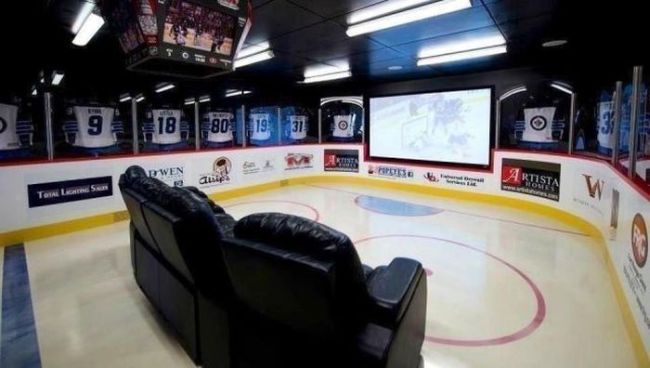Whether you live in a small apartment or a large family home, a projector can add some excitement to your TV or movie viewing experience. Unfortunately, most people think owning a projector does not fit their tight budget. The truth is however, that when projectors become more popular, they also become more affordable. For under a couple grand, you can set up a nice projector system in your living space.

Some features you’ll want to look for when shopping for an entry-level projector include:
- HDMI connectivity
- Portability or easy installation
- Equipped with built-in speakers (or you can purchase them separately)
- Quality light output
- HD capability (3D optional)
- LCD or LED (LED projectors offer a longer lamp life)
There are many affordable projectors on today’s market including:
1.) The Epson PowerLite Home Cinema 5030UB which offers great color and lens shift. It also comes with 3D glasses.
2.) The BenQ W1080ST – With full HD and 3D capability, it’s great for small apartments.

BenQ W1080ST
3.) The Optoma HD 28DSE – It’s lightweight and has greater quality for the price.
4.) The Epson EH-TW9200 – An economical option for those wanting 3D capabilities.

Epson EH-TW9200
5.) The BenQ GP10 – An LED projector that is both lightweight and compact.
6.) The BenQ TH670 – Extremely affordable with great color saturation.
7.) The Optoma HD142X – Comes with 3D capability and is a good choice for rooms with lots of light.
Once you’ve found the right projector, you’ll need to invest in a projector screen. You may also opt to set up a wall for viewing with the use of a special paint instead of using a screen. Other accessories you can buy to enhance your home theater include an advanced sound system, HDMI cables and a ceiling mounting kit.
If you already have a projector and the lamp needs replacing, MyProjectorLamps.com has you covered with an unbeatable selection of high-quality replacement lamps at low, affordable prices. Shop with us today and save!