Where’s the best spot to mount your home theater projector? Well, it depends on several factors and the type of projector you’ll be using. For instance, short throw projectors must be closer to the screen, while long throw projectors are better positioned further away.
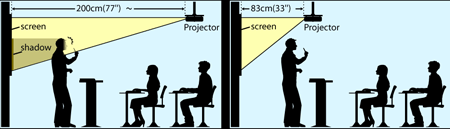
You can calculate the best position for your projector easily. First, you’ll need to know screen width, throw distance — or the distance between the projector’s lens and the screen — and “throw ratio.” Throw ratio is very important for home theater configuration, and it can be found by dividing the throw distance and screen width. For projectors with zoom capabilities, throw ratio is a range; for instance the 3M X50 has a throw ratio between 1.51 and 1.82.
Using the throw ratio, you can determine the screen size and throw distance. For example, a projector with a throw ratio of 2.0:1 placed 15 feet from the screen would project an image that is 7.5 feet wide. Here’s the equation: Throw Distance (D) / Throw Ratio (R) = Screen Width (W). Conversely, with screen width, you can determine throw distance: W R = D. So for a 7.5-foot-wide screen, your projector would need to be 15 feet away: 7.52= 15 feet.
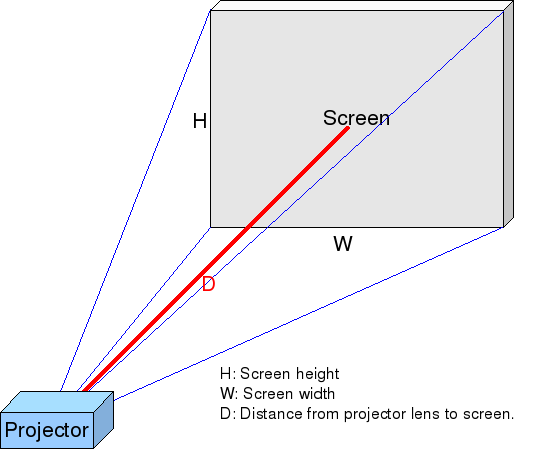
Mounting Short Throw Projectors
Short throw projectors are perfect for home theaters, because they can be much closer to the screen and achieve great image results. These projectors have smaller throw ratios that are usually below 1:1. For example, a short throw projector with a 0.6:1 ratio could achieve a 7-foot-wide screen from just 4.2 feet away. Because of this, short throw projectors can achieve great image results even when mounted near the floor.
Mounting Long Throw Projectors
The throw ratio for long throw projectors is larger, and they must be further from the screen. That’s why long throw projectors are often used in conference halls and college classrooms. Here’s an example: If you wanted an 8-foot-wide screen at a 2.5:1 throw ratio, the projector would need to be 20 feet from the screen. Because of this larger distance, ceiling or tabletop mounts are often the best option to avoid casting shadows.
Aligning Projector Lens and the Screen
Depending on the type of projector you own, you can determine where to position the center of your projector lens. For instance, some projectors have an “vertical offset,” which means the center of the lens needs to be slightly above or below the screen. For instance, the Optoma H180X has an 112% offset. This means that for a 100-inch-tall screen, the center of the H181X lens would need to be 12 inches above or below the screen.
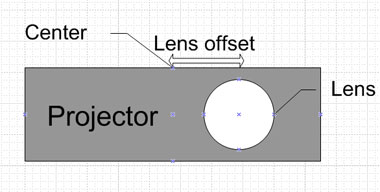
Conversely, some projectors have no offset. When there’s no offset, the center of the lens should be at the top or bottom of the screen. And finally, some projector lens must align horizontally with the center of the screen. Fortunately, many home theater projectors have horizontal or vertical shift capabilities. This means the picture can be adjusted to fit the screen. You could just look at the owner’s manual if you are doubtful or cautious.


